pdflatex doesn't like ~, and mac/windows doesn't like : |
||
|---|---|---|
| README.org | ||
| orgdiff-screenshot.png | ||
| orgdiff.el | ||
README.org
OrgDiff

As we're all aware, one of the lovely things about working in plaintext is that
you can run version control over your documents. git diff does a perfectly
passable job at showing you how your Org files has changed, but what about when
you want something richer? Well latexdiff is brilliant for LaTeX files, and you
can export Org to LaTeX! However, it's a bit of a hassle, you need to
- Check out an old revision of your repository
- Export your Org file to LaTeX
- Fast-forward to the newer version
- Do another Org export to LaTeX
- Run
latexdiffon the two.texfiles - Compile to a PDF, and view it
Gah! This is sounding like a bit of a pain. That's where OrgDiff comes in. It automates all of the above, and provides a few other quality of life improvements, namely:
- Commit selection via the venerable Magit
- Parallel exporting of the two Org files to TeX
- Descriptive forms of the main
latexdiffoptions, accessible via a Transient interface - Automatic TeX compiler-upgrading. I.e., if one document needs LuaLaTeX and the
other needs XeLaTeX, then we need to use LuaLaTeX to compile the
latexdiffresult
Along with that we provide some more basic options, like comparing any two Org
files without git, just creating the .tex diff, or running ediff on the Org
files.
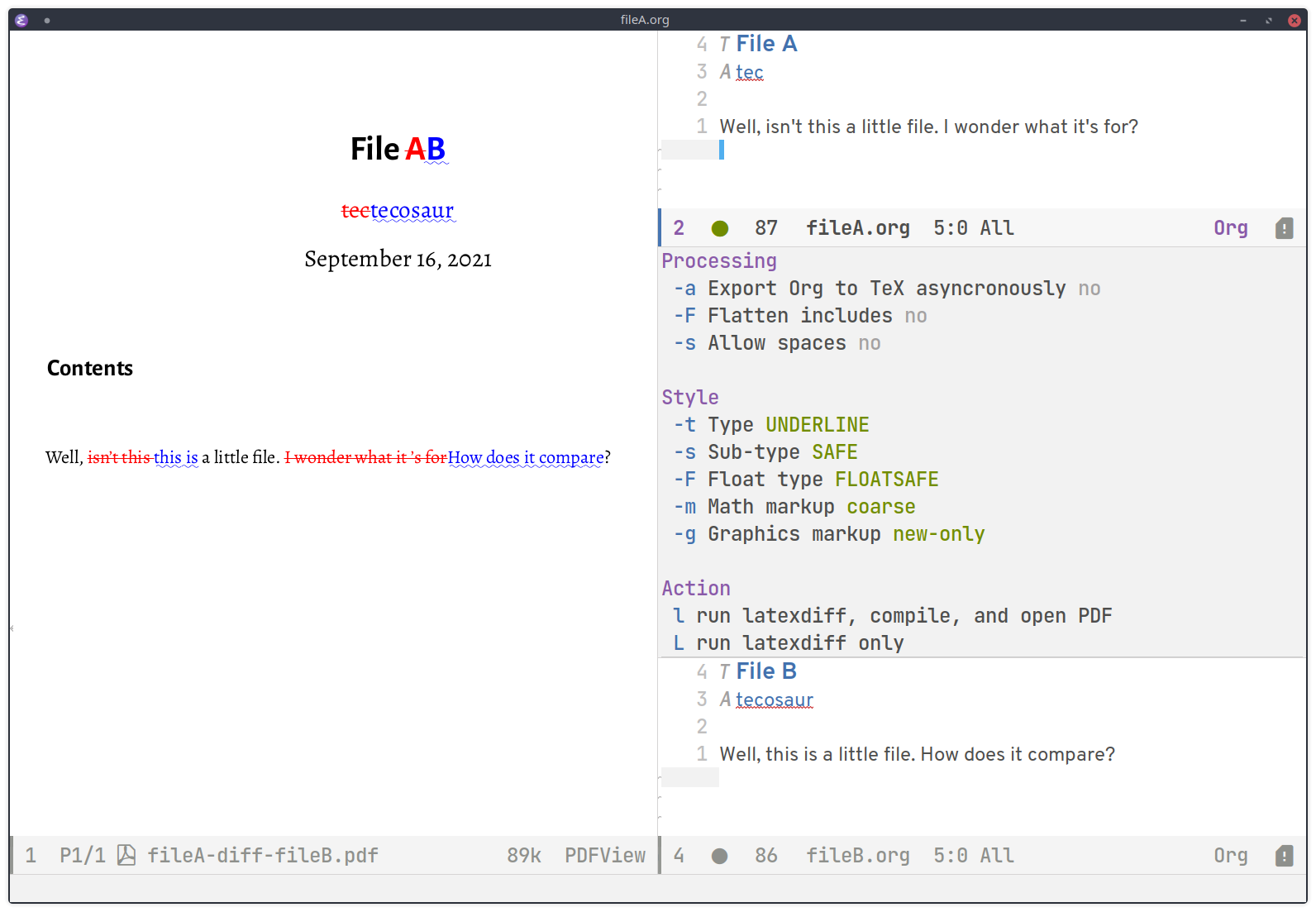
Do note that while this seems to work, it's quite early on in development, and it shows in the code (lack of documentation, etc.). It seems perfectly usable though 🙂.
